If you have tried everything and your Page is still missing on Google Search, you can read through this article to discover steps and guidelines on how to resolve the issue. We understand that, when your website or Page isn’t appearing on the Google Search engine, it could be quite overwhelming and frustrating. And so, we will also be discussing some of the notable reasons why your Page might be missing on Google Search Engine. In the meantime, for your Page to appear on Google Searches, there are three major things you need to keep in mind.
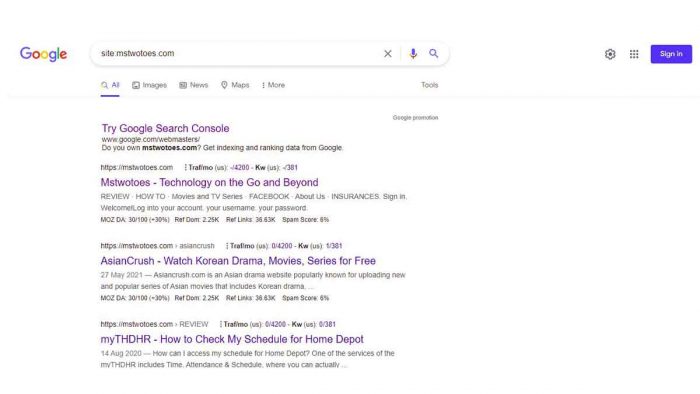
Firstly, your website and your page must exist on Google; in other words, the Missing page must have been known by Google. In addition, you need to have a page that provides relevant results on the particular keyword you are searching for. Lastly, you must have demonstrated to Google that your page is worth ranking for the target search query. If your website or page meets the aforementioned requirements and it is still missing. This can, however, be due to other minor issues which can be solved. Check out the outline below for some of the reasons why your page might be missing on Google Search.
Reasons why your Page is missing on Google Search Engine and How to Fix the Issue
There are countless reasons why your website or page isn’t showing on Google Search Engine. But in this part of the article, we will be discussing the top five notable reasons why your website might be missing on Google Search. In addition, we will be lecturing you on how to solve the issue. Now, check the outline below;
1 Your Website or Page is New
If you recently opened a page or website, it is possible that your page or website might be missing on the Google Search engine. This is due to the fact that Google hasn’t found your page or website yet. You need to relax and keep checking your page or website on Google. Although it is also possible that, Google might be aware of your website but not the page you are trying to rank. To check if your website is on Google, simply search for your site e.g. your website or page name .com. But if you are checking for a particular page on your website, simply copy the URL link of that page and search on Google e.g. your website name/ the page you want to show on Google.com.
2 Your website has not yet been indexed by Google
Another reason why your website or the page might be missing on Google is due to the fact that Google has not yet indexed your website or Page. According to research, it takes weeks or more for a search engine to update search results and this is because your website is new and there is no inbound links. To solve this issue, you can create an account with Google Search Central by visiting their website and then point Google to your Sitemap.xml URL, then you can request Google to re- craw your Page URLs. Note that; Google doesn’t add all URLs to their index and there is no specific time when a submitted URL will appear.
3 When your Page is Blocking Search Engine from Crawling your Page
If you have a robots.txt file for instance on your website or page, this will instruct search engines when they can and can’t go to your website or page and so this might stop Google from crawling your URL. However, if you have already submitted your sitemap via Google Search Console, you will be alerted once this issue arises. Just visit the Coverage report page and search for the submitted URL blocked by robots.txt and proceed to fix the issue.
4 You don’t have High Backlinks
If you don’t have high-quality Backlinks, your page might get missing on Google Search. Even if your website isn’t missing on Google, it is important you show Google why your page must rank. The easiest way to go about this is by backlinking. And if you have been backlinking, you can make use of Site Explorer to check the number of websites linking to your page.
5 Issue of Duplicate Content
The last reason why your Page might be missing on the Google Search engine is the issue of Duplicate Content. Once you have the same content on your page with different URLs, this might cause your page from missing. Google will never index duplicate content due to space in their index but they will only index the version you have set as the canonical. And if you haven’t set the canonical, Google will select the best version of the page to the index which is not always advisable. You can visit the official website of Ahrefs Site Audit to solve this issue.
Final Thought
Aside from the top five reasons provided above this write up, some other reasons why you’re Website or page might not appear on the Google search engine include; if your page or website has been penalized by Google for spamming links, scraping content, or even getting hacked. Other, Your Page is lacking authority, if your page doesn’t meet Align search intent and more. Whatever the reason for your page missing on Google might be, it is important you always track and monitor your page or website so as to detect issues on time and resolve it. Also, make use of the website or page tools such as Google Search Console, Google Analytics, Google Optimize, and a lot more too effective monitor and track your website for free and at little cost.



