Can I access the WhatsApp web link with a phone number? How can I perform this process if it is possible? What are the requirements needed to carry out this process? If you have questions and you need answers, you are in the right place. So, in this blog post, I will show readers how to access the WhatsApp web link with your phone number. Now if you would like to find out how to scroll to the end of this article to figure it out.
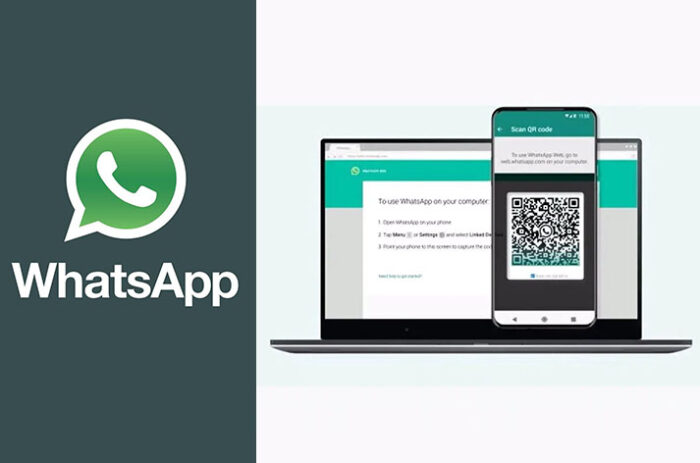
Firstly, WhatsApp Web Link with Phone Number might be a new feature on WhatsApp that allows you to link your devices using your phone numbers instead of using the QR code. So, once this feature is added to the WhatsApp program, there will be no need for scanning the QR codes anymore. Furthermore, WhatsApp is working really hard to improve the experience users get when they make use of the platform.
What’s New on this Feature
WhatsApp Web Link with Phone Number is a good thing. Once this new feature comes in, you just need your phone number to access the WhatsApp. Moreover, the company launched a beta feature that enables users to send high-quality videos to other users on the platform. This is a very good feature for users who don’t have access to their mobile phones.
Now, this feature is known as “Link with Phone Number” and we know the name all thanks to the trusted source of WhatsApp updates WABetaInfo. But to enjoy this feature, you need to be using the latest version of WhatsApp. This enables users to access the WhatsApp web using their phone number, unlike the traditional way where you have to scan bar code.
How WhatsApp Web Link with Phone Number Works
If you are interested and would like to use the WhatsApp web link with phone number feature, relax because I am here to help you. Nevertheless, you need to be aware that this new feature is presently in testing mode. What’s more, it is only available for Android users. So, if you are a beta user and you would like to use this feature, here are the steps you need to follow:
- Connect your device to the internet.
- Install the newest version of WhatsApp Beta on your phone.
- Next, open WhatsApp Web on your PC or laptop.
- Once the site opens, you will see the welcome screen.
- On this screen, you will also see a highlighted blue text which reads Link with Phone Number.
- So, enter your phone number as well as your country code.
- Once you do that, you will be redirected to the 8-digit code on your PC that needs to be put into your primary device.
- Next, launch the WhatsApp app on your Android and click on the three dots at the top-right of your screen.
- Then, tap the Linked Devices option.
- Choose the Link with Phone Number option.
- Enter the code that you saw on your desktop.
Once you do so, you will be able to log in to your WhatsApp account using your desktop. Now you see that this new feature is very easy and super convenient to use. It is also secure so you do not have to worry when you link your account to WhatsApp Web. So, try out this new feature and see if it works well for you.



