So you want to raise funds for a project or personal help? Why not involve PayPal, PayPal Fundraising is an online service that helps users to donate for a project or help. However, with this platform, you can also withdraw money directly to your bank account or debit card. Also, With PayPal Fundraising, you can add a donate button to your website homepage for creating a donation process.
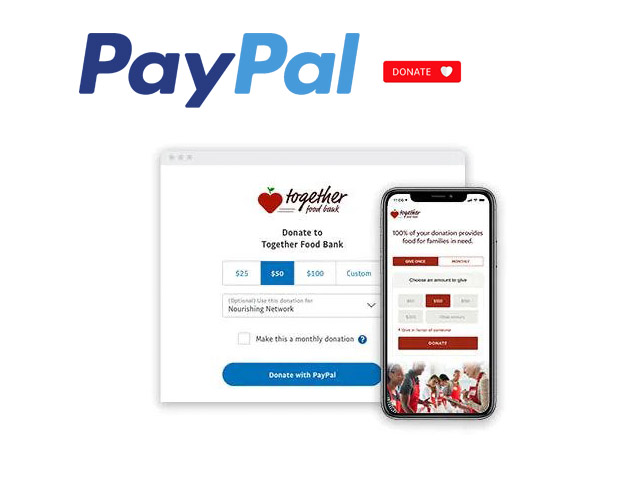
PayPal offers a wide range of fundraising tools to help both individuals and organizations both big and small easily connect with donors twenty-four hours a day (24/7). Also, No programming skill is required when using this platform. However, With the easy DIY (Do it Yourself) integration, you should be up a and running in fifteen minutes.
Why People Raise Funds
However, Why do people raise funds is actually a funny question but it deserves an answer. Below are some of the reasons why people raise funds.
- Raising awareness and supporting a good cause is a reason why people raise funds.
- Connecting with a community dedicated to a great cause.
- A desire to say thanks.
- When someone is in need of financial assistance and does not have the time to meet up. It could be an urgent surgery or some other problems.
Features of PayPal Fundraising
The features of the fundraising feature on PayPal are as follows.
- It accepts major credit and debit cards.
- It accepts PayPal since it is brought by PayPal.
- The ability to choose which donation amount options you want to offer donors.
- Donors have the ability to donate specific programs.
- Recurring donations are accepted.
- There is low friction donation processing capability with support for email, QR codes and shareable URLs.
Also, there are other features that are not listed above. You can discover and explore all of these features by signing up.
Sign Up for PayPal Fundraising
Also, Follow the steps below to carefully to successfully create a PayPal fundraising account.
- Go to the PayPal nonprofit fundraising page at https://www.paypal.com/us/
- On the page, hit the “Sign Up Now” button.
- Read the list of items you would need and get them ready.
- Hit the “Register Now” button.
- Enter your email address and hit the “Next” button.
- If you already have an account with that email address, sign in and follow the onscreen instructions.
However, If you do not already have an account with the email you provided. Also, you need to sign up and follow the onscreen instructions given to you afterward.



