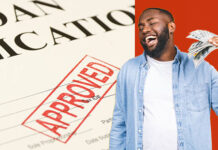Don’t know how to go about JAMB change of course? Well, you have stumbled upon the right page. This blog post will provide the details you need on how to change the course you applied for on your JAMB portal. There might be a number f reasons why you want you to want to change the course you chose during your JAMB registration. However, the aim of this blog post is to help you with the process.

Furthermore, before you can change your course on the portal, you need to get the form for a fee and then proceed to change your course. There are other data correction categories that JAMB offers on its official portal for students who made one or two mistakes during registration.
JAMB Data Correction Categories
JAMB offers wide categories of data correction for candidates who made mistakes when filling in their information on the forms provided for the registration of JAMB. Here are the categories for correction:
- Name correction: This enables the candidates to apply correct any error in the spelling or arrangement of their names such as Firstname, Lastname, or Surname.
- Date of Birth Correction: Candidates who have errors in their date of birth can correct it and this can only be done once.
- Gender Correction: Any errors related to gender can also be corrected. However, they will be certain documents required before they can be changed.
- Passport Photograph Correction: Errors in the passport photograph can also be corrected only once.
- State/LGA Correction: If you want to correct any errors in your State or LGA, you need to provide documents to support this.
- Profile Correction: Any correction to your profile can also be done once.
- Choice of Institution/Course Correction: Candidates who wish to change their institution or course can do this through their profile. However, this can be done several times and with different payments.
And there you have it, the above-mentioned are the data correction categories that JAMB offers. Furthermore, all these data correction services cost about N2500.
Requirements to Apply For JAMB Change of Course
Before you can change your course on the JAMB portal, you need to have the following requirements and they include:
- ATM card for payment
- Biometric
- JAMB profile login credentials such as email address and password
- Crucial details such as JAMB registration number and year of exam
- N3000 fee because of the remit charges
Once you have these requirements in place, the next step is to proceed to change course on your JAMB portal.
How To Apply for Change of Course
Whatever the reasons may be for changing the initial course you chose during your JAMB registration, the steps below will show you how to change your course:
- Connect to the internet
- Open your web browser and visit JAMB official portal https://portal.jamb.gov.ng/efacility
- You will be directed to a new page
- Enter your email address and password
- Tap the Login widget
- You will be directed to your JAMB profile
- Choose the correction of data
- Tap on Application for the correction of data
- On the drop-down menu, choose the course
- Choose the year of examination and enter your registration number
- Tap on “Pay with Remita”
- Check the information and confirm
- Click the “Pay Now” widget
And there you have it. After following the steps carefully, you will be able to change your course on your JAMB profile.
FAQs
Is Change Of Course Form Out?
Yes, it is. The form is out and candidates who wish to change their course can now purchase the form and proceed to change their course on the portal.
How Much is JAMB Change of Course?
Candidates can get the JAMB change of course form for N2500. However, they might be some extra charges if you wish to carry out the prices yourself. But if you head over to a cyber café to get it done, you will be charged N1000.
Can I do The Change of Course on My Phone?
Yes, you can. Students who wish to change their course can do it on their personal computer or their phone through their JAMB portal.
How Do I Know If the JAMB Change of Course, is Successful?
To know if the JAMB change of course was successful, all you need to do is to log in to your JAMB profile with your email address and password. Once you have access to your profile, tap on Check admission status and then click on Access my JAMB CAPS. Once you are in your JAMB CAOS, you can find the My Choices tab and check if the course you changed is reflecting.