Am sure most of us have an iPhone and it is possible that you might have deleted some photos from your iPhone. Well, you don’t have to worry because you can get it back easily. How to recover recently deleted iPhone photos can be done without much stress. And you can find the procedures in this article.
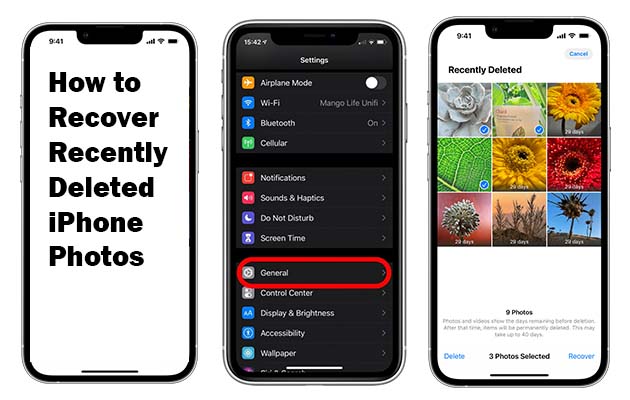
Most iPhone users are quite ruthless with their iPhone photos probably because they want to free up space. If you have ever deleted a picture you like then you will know how angry you could be. However, you can be wondering if you can recover deleted photos from your iPhone or retrieve deleted photos from a backup. All I can say is that it is possible to do so if you just follow the right procedures.
However, it is possible that a single tap on the screen instantly removes a photo you adore the most. Most people even go as far as deleting the entire photo gallery. The methods that will be shown in this article apply to all iPhone models. This includes iPhone 13, iPhone 13 mini, pro max, iPhone SE, 11 pro max, XS, XS Max, and even iPhone 4, 4S, 5C, 5S, 6, 6plus and iPhone 7plus.
Can I Recover Permanently Deleted Photos in iPhone?
This is a frequently asked question by most iPhone users who have mistakenly deleted a picture from their photo library. Well the answer to this question is maybe, this depends on if your photo was saved in iCloud or if you have a backup from which you can recover your photo. But in most cases, you might not be able to recover permanently deleted photos on your iPhone.
How do I Find Deleted Photos on iPhone?
If you are using an iPhone and you don’t know How to recover recently deleted iPhone photos then I don’t know why you have an iPhone then. Am sure most times you wonder where deleted photos go when you tap the trash can on your iPhone. Well, the truth is that photos that are deleted from your phone are stored in a recently deleted album. And they are stored there for about 30 days so you can easily go there and find your deleted pictures.
How to Recover Deleted Pictures from iPhone
In this article, you get a brief step on how to retrieve deleted pictures from your iPhone. So once you have followed these steps you can get back the precious pictures you love.
- First, you have to open the photos app and tap Albums
- After that scroll down to the other Albums section and tap Recently deleted
- You will find all the photos you have deleted in the past 30 days
- Once you have found it, just choose the photo you want to recover and tap recover.
Immediately your photo will be saved back into your photo library. I know it seems pretty frustrating when you mistakenly delete your favorite pictures well now you have the solution.
Steps on How to Recover Deleted Photos via iCloud
Apart from finding out How to recover recently deleted iPhone photos, it is possible that your photos are not stored in the recently deleted area but there is still a chance that they can be recovered through iCloud. Follow these steps below to restore deleted photos on iCloud.
- Visit www.icloud.com
- You will be given access to Apples iCloud services free of charge
- After that, log in with your username and password
- Once you are logged in just select Photos from the web page
- Click the album marked Recently Deleted
- Instantly, you will see a list of the photos ready for deletion within 40 days
Finally, just select the photo you want to restore and click Recover. The photo will be taken back into your photo albums and it will also be restored onto the iPhone once it syncs with the iCloud service.


