Candidates who registered for JAMB this year must be wondering how to Login To JAMB Portal. Well, you are in the right place, because this blog post will provide the details of how to access your JAMB, portal with ease. Before you can login to your JAMB portal you need your email address and password used to register for JAMB.
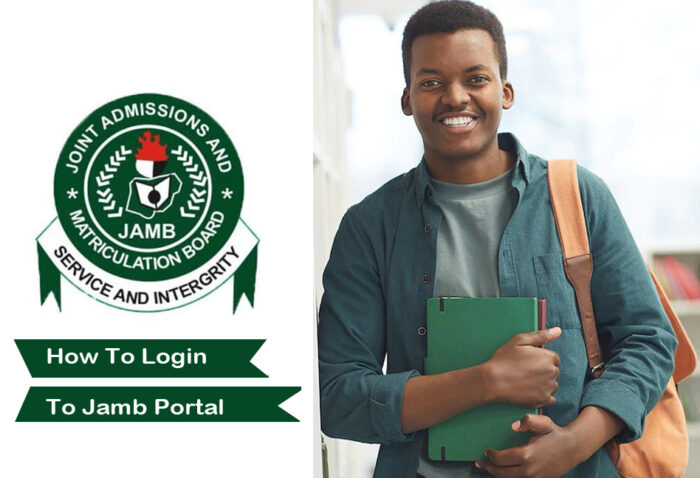
On the JAMB portal, candidates can access details, print their admission slips and result slips, check their admission status, check their results access the JAMB CAPS, oversee the admission process, and also apply for data correction. Candidates must have access to the JAMB portal because it grants them access to all UTME services.
How To Login To JAMB Portal Using Registration Number
Logging into your Jamb portal to access it is very easy. However, if you are finding it difficult to sign in, here in this section is a simple guide for you. So to login to your JAMB portal, here are the steps that you need to follow:
- Connect to the internet
- Open your web browser and visit https://portal.jamb.gov.ng/efacility
- In the space provided enter your email address and password
- Tap on the login widget
- Choose the JAMB examination year
- Tap on any of the icons to gain access to the JAMB portal
And there you have it. After following these steps carefully, you will be able to access your JAMB portal.
How to Retrieve Your Jamb Profile Login
If you are unable to login to your JAMB portal and you receive a message saying invalid login or invalid credentials then you have entered the wrong password or email. If the case is an incorrect password then you can reset your password. Follow the steps below to reset your password:
- Connect to the internet
- Open your web browser and visit https://portal.jamb.gov.ng/efacility
- Input your email address in the space field provided
- Tap on the reset button
- An email will be sent to you with a new password
And there you have it. You can use this new password to log in to your JAMB portal.
What You Can Do On The JAMB Portal?
There are several functions that you can perform before or after the examination on the JAMB portal. Here are the functions that the JAMB portal performs:
- JAMB registration.
- Sandwich registration.
- Register for Direct Entry.
- Part-time registration.
- NOUN registration.
- Check JAMB result.
- Print the JAMB result slip.
- Change your password.
- Update your profile.
- Check admission status.
- Jamb regularization.
- Print admission letter.
- Print the JAMB exam slip.
- Upload O’level result.
- Check JAMB transactions.
- Apply for transfer.
- Change JAMB CBT center.
- UTME registration for data correction.
- Checking JAMB mock examination results.
And that is it. These are all the functions that you can perform on the JAMB portal.
How to Update Your JAMB Profile
To update your JAMB profile, follow the steps below:
- Connect to the internet
- Open your web browser and visit the JAMB portal https://portal.jamb.gov.ng/efacility
- Enter your email address and password
- Tap on “Update Profile”
- You will be directed to a new page
On the new page, you can access your information and edit it.
FAQS
Can I Print My JAMB Result?
Yes, you can. Once you have access to your JAMB portal by logging into your account, you can print your JAMB result.
How Do I Know The Email I Used for JAMB?
Once you register for JAMB, you will be given a printout that contains your details about the course and school you applied for. On this slip, you will find the email address used to register for the JAMB examination.
Can I Access My JAMB Profile without Email?
Absolutely, candidates can access their JAMB CAPS without an email address because he portal also allows the candidates to use their JAMB registration number. However, make sure that you remember your password.



