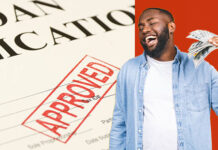If you are wondering how to create a JAMB profile code, then I suggest that you read through this entire blog post. This write-up will provide all the steps that you need for creating your JAMB profile and other questions that you might have.

It is very important for every candidate to have a JAMB profile code which will be used to register for the JAMB examination. If you don’t have the profile code, you won’t be able to create a JAMB profile which will be used to access your CAPS to monitor your admission process.
Furthermore, every candidate must have an active NIN (National Identification Number) to register for JAMB. Candidates can create their JAMB profile from their mobile phones without visiting the cybercafé.
How to Get JAMB Profile Code
Candidates can get their JAMB profile code through their phone by sending an SMS. They can also get their profile code through the USSD code. Here is how to get your JAMB profile code:
- Launch the text message app on your mobile device
- Enter “NIN” and then enter your 11-digit NIN number
- Input 55019 or 66019
- You will then get your 10-digit JAMB profile code
- Head over to a JAMB-accredited CBT center to finish your registration
- Make a payment of N4,700 to buy your JAMB E-PIN
And there you have it. Candidates can also get their JAMB profile code by simply dialing *55019*1*NIN# or 66019*1*NIN# and you will be sent your ten (10) digit JAMB profile code.
Requirements to Create JAMB Profile
There are specific requirements that you need to meet before you can create a JAMB profile and they include:
- Internet data
- Google email address
- Chrome or a good web browser.
Once you have this requirement, the next step is to create your JAMB profile which will grant you access to your JAMB CAPS where you can check your admission status.
How to Create a JAMB Profile Online
If you don’t know how to create a JAMB profile code, you can follow the steps below:
- Connect to the internet
- Open your web browser and visit JAMB official portal https://portal.jamb.gov.ng/efacility
- Tap on “Create an account”
- Input your email address and details
- Tap on the OK button
- Tap on the JAMB message that was sent to your mailbox
- Tap on the JAMB link inside the message received from JAMB
- Input your personal details
- Choose your date of birth
- Input your phone number and place of origin
- Input your password
- Then, log in to your account
Then you will be able to access your JAMB dashboard. The profile code that will be used for your JAMB registration will be sent to your email address by JAMB. Now that you have your JAMB profile, you can manage your account and have access to the CAPS. This is where you will be able to check your admission status.
How to Retrieve JAMB Profile Code
Having a problem remembering your JAMB profile code? That shouldn’t be an issue because you can always retrieve it. Follow the steps below to retrieve it:
- Launch the text message app on your mobile device
- Input 55019 or 66019 as the text receiver
- Enter RESEND
After sending the text, you will be sent your JAMB profile code which will be used to open your JAMB profile.
FAQs
Can I Get JAMB Profile Code Without NIN?
No, It isn’t. The new JAMB registration demands that all applicants use their NIN to get their JAMB profile code. If you don’t have an NIN, then you can simply get yours now.
Why Can’t I Receive My Profile Code?
If you haven’t received your JAMB profile code then this could be because you don’t have enough balance on your SIM card. This could also be because of a poor network.
What Is JAMB Profile Code Used For?
The JAMB Profile code is used for registering JAMB. This profile code will also be used to create your JAMB profile which will grant you access to your CAPS, where you can check your admission status.