How do I convert my PDF to Word? Converting PDF documents to Word format has become an essential skill in the digital age. This is because it allows for seamless editing and manipulation of text and images. Portable document formats, known as PDF files, are widely used for their compatibility and fixed layout, but they can pose a challenge when modifications are required.
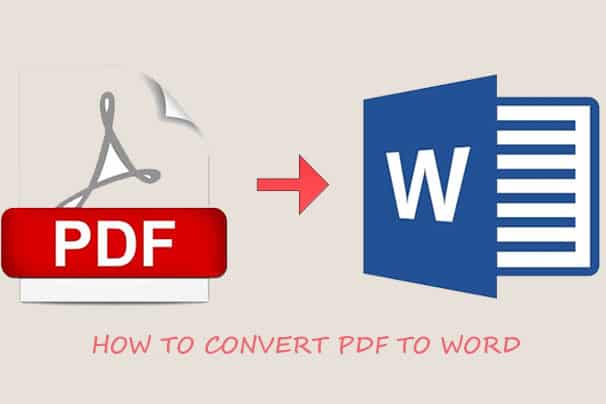
Hence, you will have to convert your PDF to words. In this article, steps and guidelines to convert your PDF to words will be provided. Whether you’re dealing with a professionally formatted document, a research paper, or a business report, follow the steps in this article for ease.
Why Convert PDF To Word Document?
Converting PDF to word is crucial for office productivity, and the main benefit of converting PDFs to word is to be able to edit the text directly within the file. Also, It empowers individuals and organizations to efficiently repurpose content, streamline workflows, and enhance document accessibility.
How Do I Convert a PDF To Word for Free?
There are so many online tool that you can make use of to convert your PDF to word for free. However, one of the best free tools to make use of is the acrobat online tool. When you use the Acrobat online tool which is free, you will be able to convert a PDF to Microsoft word. All you have to do is open the tool in your preferred browser on any operating system, then choose your file, and let Acrobat online tool do the rest of its job by converting your PDF to word.
How To Convert PDF To Word On Computer
If you have been looking for How to Convert PDF to Word, just follow these steps below.
Open the PDF File
The first step is to download, install and launch the program on your computer, then drag or upload the PDF files into the interface. After that click on the Open File button to select the PDF files.
Choose Word as the output Format
In the formats panel on the new window, click the required format and select Word from the options provided.
Convert To Word from PDF
To convert, you have to click the Export button and select the folder you want to save the converted document. After a few seconds, you will see all PDF files converted to word. Also, it will be saved in the selected folders on your device.
How To Covert PDF To Word on Android
If you are an Android user and you want to cover your PDF to word, follow these simple steps below.
- First, download and launch Apowersoft app on your Android phone
- Tap the PDF to word button on the main interface
- Click Choose file
- Select the files you want to convert and press Done
- Tap the Convert button and wait till the process is complete
After that, you can click the View document button to find your converted word file or go to Local files to find your converted file. Note, when you are selecting files to convert and the app doesn’t list the file you need just tap the folder at the upper right corner and go to the internal storage to find your file.
How To Covert PDF To Word on iPhone
Iphone users are not left out; you can now turn your mobile phone to a mini office. If you want to convert PDF to word using your iphone just follow the steps below.
- Open the online PDF to word converter you have
- Upload your document by tapping the +Add File button
- The system will upload the file to the server and start converting PDF to word
The conversion process might take a while depending on the size of the file you are converting. But not to worry because it takes just few minutes before your PDF is finally converted. Once it has been converted, click the Download File to save the results of PDF to word conversion to your iPad or iphone.
Conclusion
You can see from the steps above that converting PDF to word is a very easy task. If you are able to follow these steps accordingly you will be able to convert your PDFs to word anytime, anywhere. Converting PDF to word can be done on any device of your choice. Both Android, iphone and iPad users can convert their PDF to word using the steps provided above.



