Can’t access your Gmail account? Relax as you would be enlightened about solutions on how to recover your disabled Google account. Your disabled Gmail account would cause you to worry especially when there are important documents on the account. However, google account disabled is not something to be worried about. But it is advisable to act quickly when you noticed that you cannot access your Gmail account or that your Google account was disabled. If your account is not quickly recovered, it would be eventually deleted by Gmail. Then you would have to re-create another Gmail account and all your documents would be lost.
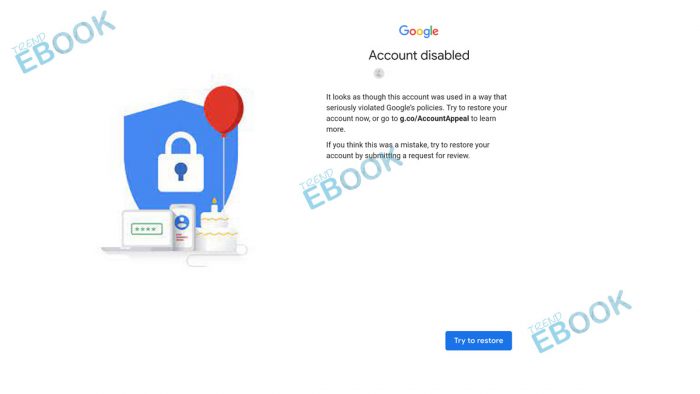
Furthermore, it is not only when you have a disabled Google account that might be a reason for you not to access your account. At times it might be that your account details have been changed by someone else. However, a disabled Google account cannot be searched out, sent a mail, opened, or even accessed. Gladly there is a way out of this. In other words, when your Google account is been disabled, this prevents you from accessing your email account to perform email activities. Likewise, this prevents you from accessing other Google products and services.
Reasons Why you have a Disabled Gmail Account
Why was my account disable? This serves as the number one question that pop-up in the mind of users when they see a message indicating “Your account has been disabled.” First of all, if your account was disabled, you will see a message as to why your account was disabled. This includes:
- If your account was hacked or been hijacked.
- Using Google services to make phone calls and send messages
- Going against Google terms and conditions
- Using false identities to deceive people
- Making treats
- Spamming unwanted contents
- Sending pornographic contents
Above all, Gmail accounts are being disabled if you as an account owner do not follow the Google policies, terms and conditions. Although not all Google account disable for the above reasons. But after recovering your account, ensure you don’t do any of the above listed to avoid your account being disabled for the second time.
How to Recover a Disabled Gmail Account
The probability of recovering your account depends on the actions you take or how you used your account. For instance, if your account goes against the Google terms of services, policies or products. The possibility of recovering your Gmail or Google account is zero. If not, there are two ways by which you can recover a disabled Gmail account;
First method
- Go to the Gmail website/mobile app and click on the sign in link
- Enter the disabled account login info
- Click on the “try to restore” link
- Enter your email address that was used to sign up for that account
- Enter another email address that Google will use to contact you
- Google will then get back to you with the contact email you dropped
Second method
- Sign in either using the Gmail app/ website
- Click on the learn more button
- Check out Google’s policies and ensure you are not violating any of them
- Scroll up to the “ask us to restore your account” link
- Click the “fill out this form” link
- Fill out the form and click on the “submit” button
You can choose any of these methods to recover your disabled Gmail account. However, if you have violated any of the Gmail service rules, it is not 100% guaranteed that you would get your account back. Therefore, if you have not gone against Google policies, you should try not to after you have retrieved your Gmail account.



