Flickr is a social media for photo and video hosting where you can upload, organize, and share your media content. Users can also discover new people and photos to connect with when they have signed up for a Flickr Account on this platform. In addition, this portal is the most popular website for users to share and take personal photographs. Flickr service is widely used by photo researchers and bloggers to host images that they embed in their blogs and social media.
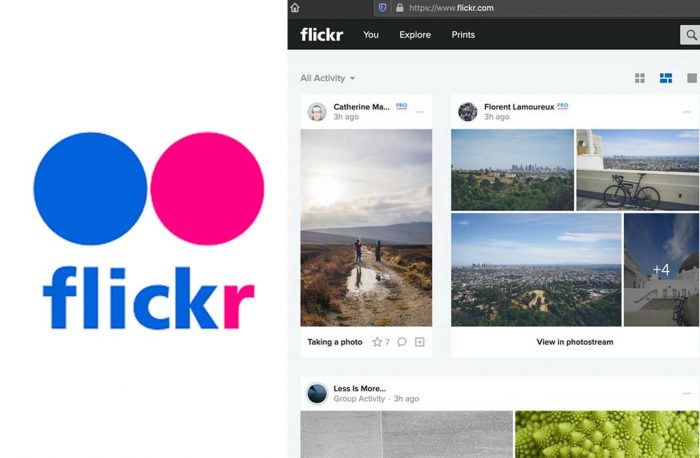
This portal was created by Ludicorp on February 10, 2004, and it was later sold to Yahoo in 2005. It was said in Wikipedia that Flickr has a total of 87 million registered users and more than a 3.5million new images uploaded which is amazing to me. Photo and video can be accessed from Flickr without the need to register an account but users are advised to sign up for an account in order to upload content to the website.
Flickr also supports RSS feeds with the ability to add comments and notes on photos that are been uploaded on the platform. Users who have a Flickr Account can share family photos and snapshots with their friends. There is also an official mobile app that is available for free on IOS, Android, iPhone, and Windows.
Benefits of Flickr Account Setup
Here are the features of Flickr that you can make use of when creating your own account.
- Account.
- Access control.
- Interaction and compatibility.
- Organization.
- Filtering.
- Licensing.
Flickr Account: This portal offers three various accounts which are free, AD free, and double. Users can choose anyone they like. The free option includes a terabyte of storage limited to 200MB per photo and 1GB per video with a maximum of 3 minutes. Flickr’s ad-free account enables users to avoid advertisements for an annual fee. The double account also includes twice the storage of a free account. With this user decides which account they want to use.
Flickr Access Control: This gives both private and public image storage. Users uploading an image can set privacy controls that determine who can view the photo. This is just a security measure set to prevent unauthorized users’ access to view your content.
Flickr Organization: Organization is the section where users can organize their photos within this platform that can be accessed via the Flickr interface. It enables users to tag other users and describe and set groups.
Licensing: This platform offers users the ability to release their photos under certain common usage licenses or label them as all rights reserved.
Why Users Need to Sign Up on Flickr
Users need to get a Flickr Account in other to upload and organize photos in their own style. Users who have completed the Flickr Account setup process can also share their photos with family and friends privately or in public if they want. With Flickr, you can also create a group for special occasions such as weddings, reunions and so much more.
You can also search for a unique image and connect with an individual who values photography. Users need a Flickr account in other to do all these things I mentioned above. Before you can gain full access to all these features, you need to create an account to gain full access. Below are the Flickr Account setup steps.
Flickr Account Sign-Up Process
Flickr Account sign-up is a way in which new users create an account on Flickr. With the Account sign-up process, users can create their own profile page which contains photos and videos that the user has uploaded. They can also grant the ability to add other Flickr users to their contact list. The account setup process is very easy and simple.
- Launch your web browser and enter the URL www.flickr.com in the URL bar on your browser.
- Click on Create an Account on the right side of the screen. You will be directed to the Yahoo mail sign-in page. But if you don’t have an account on Yahoo Mail you can create one by clicking on the sign-up button at the bottom right-hand corner of the screen.
- Then a page will pop up that indicates you to enter your first and last name, date of birth, password, your new email address, and your location. Then click continue.
- You will need to indicate that you are not a robot by clicking on it. After clicking on it click on continue.
- You need to agree to the terms and services of Yahoo by clicking on the checking box next to I agree. Then click on the continue button.
- You are now a registered member of the Yahoo mail platform.
- Then it will direct you to Flickr where you will have to choose a Flickr screen name. This screen name will be your username on Flickr.
With these, you can start sharing photos and videos, creating your own album on Flickr, tagging your friends and family on your image, and getting great comments on it.



