eBay is an online marketplace where people sell their products to customers who are willing to buy. You can access the platform through their website www.eBay.com by users who have an eBay account. This is a web platform that is currently available to people in over 30 countries of the world.
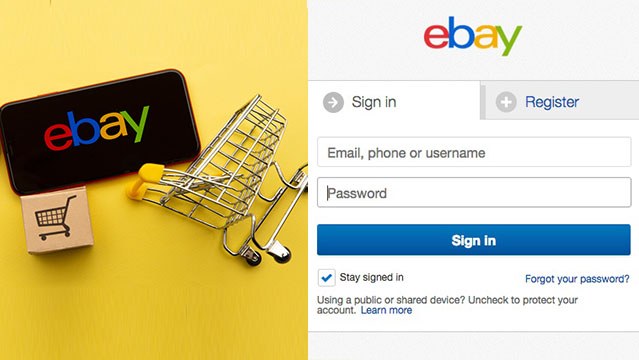
Users can browse through categories of goods and service they offer when they have open eBay account. However, if you want to buy or sell any product on the site there is a process. You will have to create eBay account of your own.
About eBay Platform
Note that there are both buyers and seller on this platform. The eBay account gives sellers freedom to choose a preferred payment method for a particular product they are auctioning. There are also options that allow sellers to link the online payment site PayPal to their account profile. This will facilitate better and faster payment for those who can access PayPal in their location.
Goods on eBay are available for sell on auction basis except for some categories that allow sellers to mark some product as fixed price. When a good is sold the seller takes the responsibility of shipping the sold item to the buyer while they buy also will fulfill his part based on the condition stated by the seller. Creating an eBay account is free and requires only an email address, a name and password combination to have one.
However, you have to be at least 18 years to create an account. Your account may be sanctioned if you violate the age policy of the website. You will also need to have internet access in your area to create an account. Here is how you can create an eBay.
How to Create An eBay Account
Creating an account is also same as signing up ab eBay account which is open to all users. As we all know this is a platform where users can buy and sell various products. Users will be required to have an internet connection in other to make use of this platform.
- Open a browser in your computer and enter www.eBay.com in the address bar.
- Hit “enter” when you are through. This will take you to eBay’s home page where you will be seen as a visitors (you can browse categories available on the site at the moment).
- Click the “register” link at the top-left of the websites. You will get a redirection to the first page of the registration form. Here you can choose the kind of account you want to register. You also can select between a Personal or Business account, the decision is yours to make.
The personal account requires the following details for registration these include: first name, last name, email address and a password combination. While a business eBay account requires you to provide the following details before you can create eBay account: the business name, the business email, a password, and the business phone number.
All these details must be legal according to the law governing your country. You will have to solve a captcha challenge in the business eBay account creation page. Click the register button when you are through with entering the detail required. Your account sign up completes and you can. However, you will need to verify the email address you entered while registering on eBay.
How to Login to my eBay Account
After creating your eBay account, there are various ways in which you can manage your account on different devices. eBay account login is authentication access to log in to your account where you can buy, sell, proceed to checkout, view transaction history. For eBay account users, you need to sign in to your account whenever you want to buy or sell items and more. Here are the following steps to login to eBay.
- Simply visit www.ebay.com.
- Then, at the top right corner of the page click My eBay.
- This will redirect you to the eBay sign in page.
- Enter your Email or Username and click Continue.
- Next, enter your Password and click Sign In.
For users that register for an eBay account their Facebook, Google, or Apple Login ID. You can simply select other account options login that includes Continue with Facebook, Continue with Google or Continue with Apple and sign in to your account.



