How do I change my primary email in PayPal? Or probably what is PayPal email? On the contrary, PayPal email is actually known as your email address linked to your PayPal account which is used to log in to your account. The email address used in registering or opening a PayPal account is regarded as your PayPal email. While change PayPal email is a term used when editing or adding a new email address to your PayPal account. Do you know that there are two ways to change the PayPal email account?
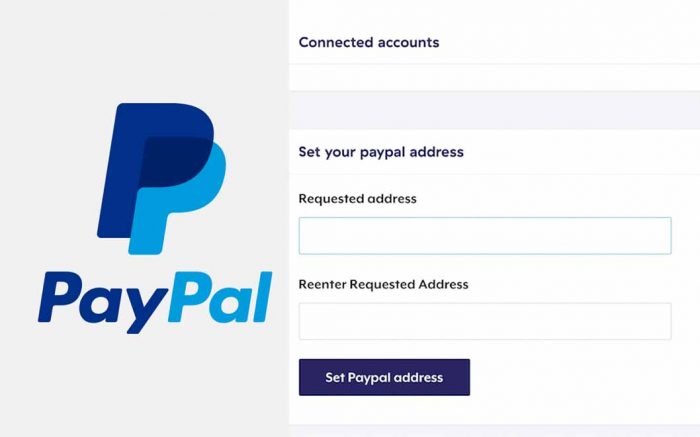
Currently, there are two means of changing one’s PayPal email account. This is considered as when you’re having trouble recovering your account login details. The other is just normal procedures of using another email instead of the old email. Most reasons why people change their email address is because of one of the things or the other. But the most reason is that they don’t have access to email addresses anymore. Therefore, view the step below in other to change your PayPal email account.
How to Change Paypal Email on PayPal
Keep in mind, if you make use of just one email address that is linked to your PayPal account. Then it’s set to be your primary email address. You can’t edit or delete the primary email address, but only can you replace it with another email address.
- Simply access your account setting page.
- Then click the plus icon in the email section.
- After that, you need to enter the new email address and click Add Email.
- Click Update and confirm icon to set your new email.
Afterward, access your main email account, in your inbox in other to confirm the email change. In other to view other settings, you can simply visit the PayPal help center and see more ways in which you can assign primary email, recover and edit a secondary email address.
How to Recover Email Address for Your Account
In case you don’t know the email address to your PayPal account and you aren’t able to access your account. The change of PayPal email also helps in this type of situation, this also helps you to recover your PayPal account.
- Simply, access the PayPal homepage and navigate the log in icon.
- Afterward, click the option “forget your email address or password.
Once you’ve accessed that option, you will be provided with certain readable instructions on the screen. Just follow the instruction to change your PayPal email and set up a new one to regain your access to your account back.



