What is Bing pages or should I use Bing Page? Yes, you need to use the Bing page if you want to grow your business presence on Microsoft Bing. A lot of people overlook the effectiveness and advantage of using Bing. Aside from the fact that Google Search is the biggest search engine in which world. Bing serves as a potential tool in generating traffic to your business. One thing you need to understand is that visitors from Bing are usually genuine because of its restriction to certain details.
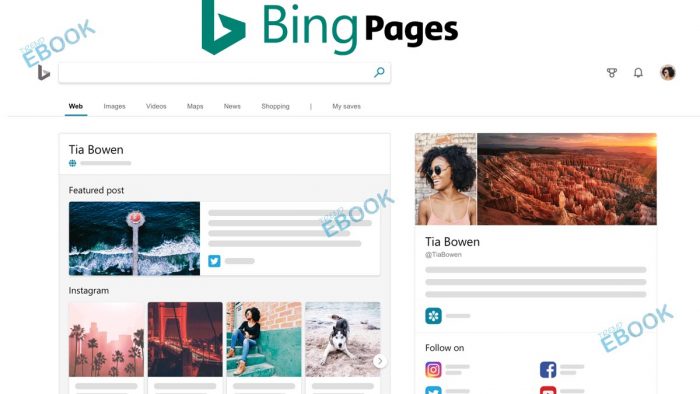
Creating a page on Bing will enable to promote your social media content which will make it easier to reach out to potential audiences. Another advantage of the Bing page is that it helps in enhancing your brand online. For instance, update or editing is done on your profile on Bing Pages, it will automatically show in Bing search result that you already make a change. Likewise on other Microsoft search that includes Windows 10 search, Outlook, and also Microsoft products.
What Bing Pages
According to Microsoft, Bing Pages is known to be a beta program created by Microsoft which allows users to manage and control their presence on various Microsoft Products. The requirement includes application and acceptance to use the program.
Once you get approved, your page will appear on Bing which will include your contact information and also your social media account. This is suitable for businesses to have their page on Bing with a customize outlook profile.
In case you’re wondering, which people can apply for a Bing page. Anyone with a social media account can apply for the Bing page. But for a public Twitter account, at least 100 followers are required. Most importantly, it is suitable for influencers, bloggers, small businesses, and also websites.
How to Apply for a Bing Page
However, the application for a Bing Page is simple. However, you need a Microsoft account in other to create a page. If you don’t, you can get a new one, and for an existing account, you can follow this instruction below.
- Visit the Microsoft Bing Pages.
- Select Get started in the middle of the page.
- Enter your Microsoft account email, phone or Skype and click Next.
- Enter your password and other necessary information.
Finally, you can create your page by adding your social media account link that includes Instagram, YouTube, Twitch, Official, Pinterest, TikTok, and website. afterward, you can click submit when you complete the action.
Next, all you need is to wait for approval by Bing indicating acceptance to the Bing Pages.



