Have you ever heard of Microsoft Security Code? Microsoft is a company that develops, manufactures, licenses, supports, and also sells computer software, consumer electronics, personal computers, and related services. In addition, Microsoft is a company by Bill Gates and Paul Allen as co-owners. Microsoft security codes are codes for verifications, especially when you verify your accounts.
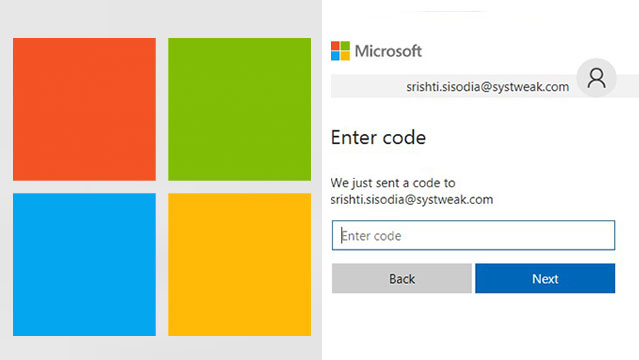
About Microsoft Code
Security is very important. You will receive code to you to verify your Microsoft account if you are attempting to login. In addition, you will receive the code in your alternative email address or phone number. By submitting the code on the Microsoft platform, you will be able to access your account with ease. Microsoft uses security info only to verify your identity if you are accessing personal information or when they detect a problem with your account.
How to Add Security Info to Your Microsoft Account
Your security info is your alternative email address or phone number that you add to your account. When you forget your password or if someone else is trying to take over your account, Microsoft sends a security code to your alternate email or phone number.
- Sign up to your Microsoft account at www.account.microsoft.com.
- Click on security.
- Go to the security basics page.
- Click on update info.
- Click on add security info and follow the instructions to enter your email or phone number.
- Microsoft will send you a security code to that email address or phone number you added.
- Enter the security code and click on next.
After you follow these steps your new security info will appear in your list.
How to Change Phone Number on Your Microsoft Account
However, you must know that keeping your information updated in your profile helps you manage your account. In order for you to change your phone number follow these steps.
- Firstly, login to your Microsoft account at www.account.microsoft.com.
- Click on security.
- On the security basics page, click on update info under update your security info.
- Verify the last four digits of your phone number to receive a code for verification.
- Enter the verification code correctly and you will be redirected to the security settings page.
- Near the phone number displayed on the screen, there is a remove button click on it to remove your number.
- Once you have removed the number displayed on your screen, click on add security info and add the new number.
- Click next to receive a code to the new number.
- Lastly, enter the code sent correctly and it will display the new information.
Now you can successfully change your phone number in your Microsoft account.
How to Reset Your Microsoft Account Code
If you are seeing the error message then this article is for you. This will help you find your Microsoft account using your security information.
- Firstly, go to www.account.live.com/username/recover.
- Click on sign in.
- Fill in your email address or phone number. If you get to see an error message.
- Now click on sign in with a security key.
- A security code will be sent to the phone number or email you used.
- Enter the code and click on next.
When you locate the account you are looking for, select Sign In. With the above step by step procedure, you will be able to access and rest your Microsoft account pass code. In case you try severally and still not gaining access, kindly click on the “Forget Password” icon for a more fast code recovery. Also, kindly be advised that you should have access to the Gmail with which you created you Microsoft account with. Note also, your recovery code will be sent directly to your email.



