How do you cancel a free Crunchyroll trial? The process of canceling a plan on your account is very easy. There are various steps that you can follow to help you achieve this with ease.
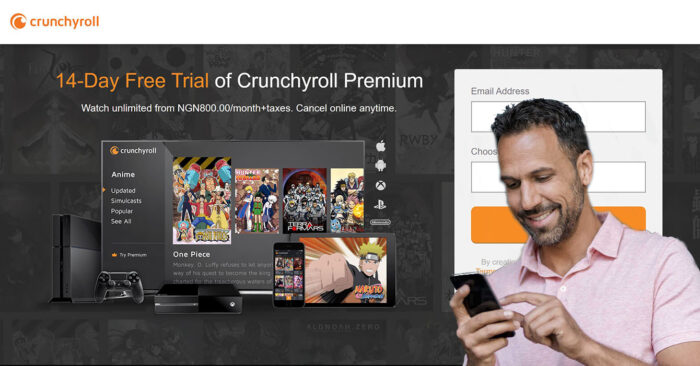
The process of canceling a free trial on the anime streaming site means that you no longer want to pay for the premium features or don’t want to be charged in the first place. When signing up for a Crunchyroll account, you will be prompted to sign up for a free trial. Once the free trial ends, you will start paying for the premium content available on the site.
If you wish not to proceed with this option, then you can easily cancel it. This article helps you with steps on how to do so.
How Do I Cancel Crunchyroll For Free Subscribers?
If you are a free subscriber that streams all your favorite animes from Crunchyroll without a premium plan, here’s how you can unsubscribe or cancel:
- Visit the official website
- Log into your Crunchyroll account
- Click on the dropdown next to your username
- You will find this in the top-right corner of the screen
- Select the Settings option
- Scroll down and select the ‘Membership’ section
- Next, click on Cancel Membership.
- Follow every other prompt to confirm the cancellation
Can You Cancel Your Crunchyroll Subscription At Any Time?
It is possible, so the answer is yes. If you have any plans later in the future to perhaps cancel your subscription, you can do it at any time you want. Also, if you cancel while you are still in the middle of a billing period, you can still have access to all premium features until the end of that period.
How To Cancel A Free Crunchyroll Membership
If you want to cancel your Crunchyroll membership with ease, here are the steps to follow:
- Launch your web or mobile device browser
- Log into your Crunchyroll account
- You can visit https://sso.crunchyroll.com/login
- You will see a survey pop-up that will ask you why you want to delete your membership. This survey is optional.
- Below that is a button that says ‘Deactivate Now.
- Click on the button
- A pop-up will appear, asking you to confirm whether you want to delete it permanently
- Click on OK
With that done, you have successfully canceled your free subscription plans with Crunchyroll.
What Happens If I Cancel My Free Trial On Crunchyroll?
If you cancel your free trial on Crunchyroll, you will not be charged any amount from a payment method. This is only possible if you cancel your account within the trial period, which is usually 7 days. Nevertheless, your account will still be free and active.
Will I Receive A Refund If I Cancel My Subscription?
For issues like this, the refund policy actually varies depending on what payment method you use and the country you are in. It also depends on whether you have a premium subscription or a free trial. Furthermore, if you had any unused subscription time left at the end of your cancellation, you might get a refund if you are eligible.
Can You Still Reactivate Your Crunchyroll Subscription After Canceling It?
If you still want to reactivate your subscription plan even after canceling, then yes, you can. It is possible to reactivate your subscription plan even after you have already canceled. You can visit the ‘Membership & Billing’ section of your account settings. You will see a ‘Reactivate Membership’ option that can help you.
Does canceling A Subscription Delete My Account?
If you fear that canceling a subscription plan or the free trial will delete your account, then you should calm down. Canceling the free trial or premium plan doesn’t necessarily delete the account. You can still use your account to access the free content if you want.



