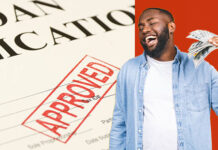Don’t know how to update and link emails on JAMB Portal? Don’t fret; you are in the right place because this blog post will deliver all the details you need. Having an active email address is one of the important criteria for JAMB registration.

Without linking your email address on the JAMB portal, you won’t be able to access the JAMB CAPS. This JAMB CAPS enables candidates to manage their JAMB profile. On the CAPS, you can upload WAEC or NECO results and also check your admission status. This is why it is very important to link your email address to your JAMB profile to be able to access your CAPS.
How to Update and Link Emails on JAMB Portal Using SMS
It is very important for candidates to link their email addresses to their JAMB profile so that they can access their CAPS. Linking your email to your JAMB portal via SMS is very fast and easy and here is how to do it:
- Launch the text message app on your mobile device
- Enter Email your email address e.g. Email bellawhite12@gmail.com
- Then send a text message to 55019 or 66019
- Afterward, you will be debited N50
- Then log in to your email address to find the mail sent to you from JAMB
- Open the mail sent from JAMB
- Login to your JAMB profile by using the email address and password.
And there you have it. After following these steps carefully, you will be able to link your email address to your JAMB profile through SMS.
How to Update and Link Emails on JAMB Portal Using CBT Centre
When registering for your JAMB, the accredited CBT centre will request your email and then link it to your JAMB portal. It is important to ask if this is done in your centre and check your JAMB registration slip to check for your email is printed on it.
However, if the registration slips contain your email, then there is no need to link it with your JAMB portal again. But if your email isn’t included in your registration slip, then you will have to link it to your JAMB portal. Make use of any JAMN-accredited CBT centre and they will help you manually link your email address to your JAMB portal. In addition, they will assist you to have access to your email to retrieve your password which will be sent directly to you.
FAQs
Can I Use the Same Email Twice For JAMB?
No, you can’t. JAMB doesn’t permit candidates to use one email address to open two JAMB profiles. In addition, they aren’t allowed to use the same email address to open another JAMB account. They are only permitted to use one email account for one JAMB profile. It will be difficult for candidates to create another JAMB profile like the previous one if they are still in use of the old one.
How Do I Reset My JAMB Email Through SMS?
If you can’t remember the password that you use for your current JAMB profile, you can reset the password. This can even be done through SMS. All that is required is to use your mobile device. Make sure that you use the same number used to register for your JAMB examination. Then text “PASSWORD email” to 55019.
Is There A Deadline For Linking Email To JAMB?
No, there isn’t. JAMB doesn’t have any official date for linking emails to your JAMB profile. This is due to the fact that the JAMB process is still ongoing. However, if you haven’t linked your email address t your JAB profile, I advise you to do so.
Can I Change My Email in The JAMB Office?
Absolutely, if you want to change your email in the JAMB office, you can easily locate the JAMB office closest to you and they will attend to you.
See Also: Jamb Change Of Institution