Binance is the world’s largest cryptocurrency exchange in the terms of daily trading volume of cryptocurrencies and it was founded by Changpeng Zhao. I will be telling you how to sign up for Binance. Binance is basically an online exchange where users can trade cryptocurrencies and it is mainly supported by commonly traded cryptocurrencies. It offers a number of services that surround and support the trading, listing, de-listing, and fundraising of cryptocurrencies. The words ‘Bitcoin’ and ‘Finance’ both merge together to form the word ‘Binance’. These all claim high standards of safety and security, with multi-tier and mass collection. It supports trading in more than 500 coins including, Bitcoin, Litecoin, Ethereum and so much more.
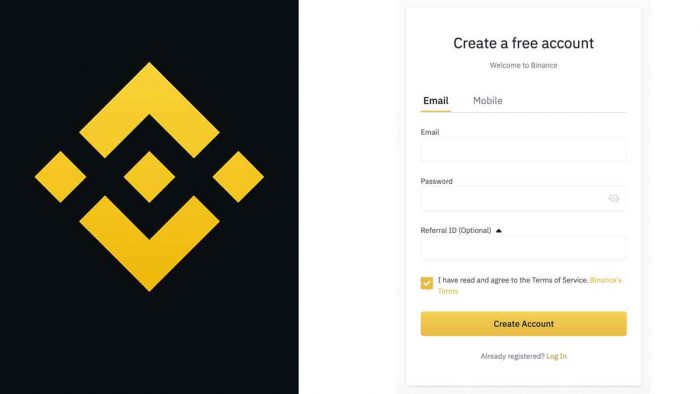
If you want to start trading, the user has to complete the necessary KYC requirements as this is a vital process and the first step to getting ahead in online trading. Once one has successfully created a trading account, the user can add cryptocurrency funds to their public wallet address and all this is provided by Binance to start trading.
How to sign up for Binance with your phone number
The first step to start online trading and all with cryptocurrencies is to actually have an account created first before any other thing follows. Here’s how to sign up for Binance with your phone number:
- Go their website at Binance.com and click on Register
- Click on the mobile option and enter the mobile number and password for your account.
- Enter the referral ID if there is any. Make sure you read the Terms of Use
- Click on Create account
- For your account safety, ensure the password you use should consist of at least 8 characters and this includes having a 1uppercase character and 1 number.
If you are being referred to register on a Binance by a friend, you should make sure to fill in the Referral ID but this is optional. Ensure you complete the security verification and when creating an account, the system will send an SMS verification code to your mobile phone and this 6 digit verification code should be received within 30 minutes. If you can’t receive it, click on Resend or click on Please try voice verification to use voice verification instead.
How to sign up for Binance with an Email Address
If you want to create a Binance account with your email address, here’s what to do when you want to try this technique:
- Visit the website at Binance.com and click on register
- On the registration page, enter your email address and create a password for your account
- Enter the Referral ID if there is any
- Ensure you read and agree to the Terms of Service and click on Create Account
How to create a Binance Account on the App
- Open the Binance App and tap on Log in/Register
- Tap on Register
- Enter the email address and password you will use for your account as well as the referral ID if there is any.
- Check the box next to the I Understand Binance’s Terms of Use and tap on the symbol ‘-‘
Another thing you should note when creating n account on your Binance app is that when it comes down to security verification, you will need to know that you will play a Security verification puzzle game where you drag a slider to complete the game.



