You may have been asking yourself, What is a Google Survey all about? It is very useful for all marketers and companies, which also has an excellent advantage. Google Surveys is one of the best marketing platforms because it allows you to extend your brand’s focus to people. Also, in the absence of data, it’s easy to just draw on personal experience.
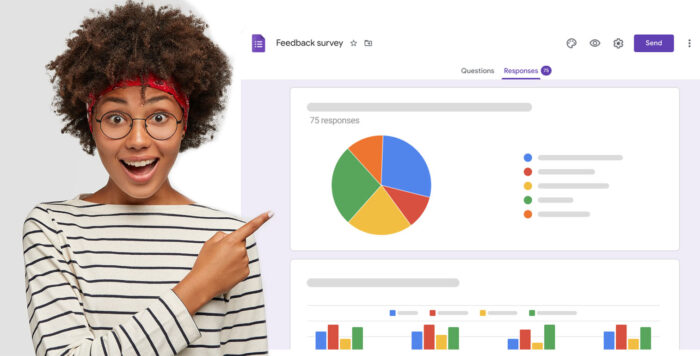
The platform is one of the simplest and easiest ways to conduct market research without becoming an expert in the system before you can use a Google survey. Google Survey is the easiest and simplest platform to use because it gives you access to enter and create a Google survey in the simplest and fastest way.
Who Can Use the Google Survey Platform?
You don’t have to have any knowledge of any type of programming language or experience on any platform before you will able to use the Google survey platform. The platform is very useful for performing various actions because it obtains opinions that are very relevant to many business organizations.
How To Create A Google Survey Account
Once you can create, you will be able to understand more about it. It will also offer you many advantages that provide credibility and confidence. These are the steps you need to follow before you can create a Google survey account. Open your web browser and visit the link below.
- https://surveys.google.com/your-surveys. You will be taken to the main page of the Google survey page.
- Click the NEW SURVEY option.
- Step 1: Pick the audience. Name your survey and select your target audiences, then click CONTINUE.
- Step 2: Write your question, then select the appropriate question type and write the question. Click on the CONFIRM button when you are done.
- Step 3: Confirm the survey, then review your survey question and purchase the responses. Also, you will have to adjust your survey frequency. Then, if your Google survey includes a screening question, click Buy Now OR START TEST.
- Your Google survey is sent to the team for review, and you will receive a confirmation email once it has been approved.
- You will also receive another email with the link to your result once your survey is completed.
Once the Google survey has been approved and the data has been processed, you will be able to see your results. Users can also start enjoying your Google survey platform without any stress at all.
How to Target Your Appropriate Audience with Your Google Survey Question
You can target your appropriate audience based on the inferred demographics, such as age, gender, and geography, from the first step of the survey creation wizard. Another thing you need to know is that your communication and marketing strategy will define your target audiences so that you will be able to tailor your message or pitch accordingly. There are some things you need to think of before you can be able to target your appropriate audience with your Google Survey question, such as
Targeting the appropriate audience with your survey questions is essential to gathering relevant and valuable data. Here are some steps to help you target your audience effectively:
Define Your Audience For the Survey
Clearly define the demographic and psychographic characteristics of your target audience. Consider factors such as age, gender, location, interests, and behavior.
Craft Clear and Specific Questions
Ensure your questions are clear, concise, and specific to your target audience. Avoid jargon or complex language that might confuse respondents.
Use Language Your Audience Understands
Frame your questions using language that resonates with your audience. Consider the cultural context and preferences of your target demographic.
Utilize Google Survey Targeting Options
Google Surveys offer various targeting options such as age, gender, location, and interests. Utilize these options to narrow down your audience.
Customize Questionnaire Logic
Use skip logic and branching to customize the survey flow based on respondents’ answers. Tailor subsequent questions based on previous responses, ensuring a personalized experience.
Pilot Test Your Google Survey
Conduct a pilot test with a small sample of your target audience. Gather feedback on the survey’s clarity and relevance. Use this feedback to refine your questions.
Incentivize Participation
Consider offering incentives to encourage participation, especially if your survey targets a specific demographic. This could be discounts, vouchers, or exclusive content that appeals to your audience.
Promote Through Relevant Channels
Promote your survey through channels frequented by your target audience. This might include social media platforms, forums, or email newsletters catering to the specific demographic you’re targeting.
Monitor and Analyze Responses
Regularly monitor the responses and analyze the data as it comes in. Look for patterns and insights within your target demographic. This analysis will help you make informed decisions based on the survey results.
Iterate and Refine Your Google Survey
Based on the survey responses, iterate your questions and targeting strategies. Continuous refinement is essential to improving the relevance and effectiveness of your surveys.
By following these steps and being mindful of your audience’s preferences and behaviors, you can create Google Surveys that effectively target your appropriate audience and provide valuable insights.



